DELETING BUCKETS
Creating and deleting buckets:
You can delete an empty bucket,
and when you're using the AWS Management Console, you can delete a bucket that
contains objects. If you delete a bucket that contains objects, all the objects
in the bucket are permanently deleted.
When
you delete a bucket with versioning enabled, all versions of all the objects in
the bucket are permanently deleted.
Before deleting a bucket,
consider the following:
·
Bucket names are unique. If you delete a bucket, another AWS
user can use the name.
·
When you delete a bucket that contains objects, all the objects
in the bucket are permanently deleted, including objects that transitioned to
the Amazon S3
Glacier storage
class.
·
If the bucket hosts a static website, and you created and
configured an Amazon Route 53 hosted zone as described in create and
configure Amazon Route 53 Hosted Zone: You must
clean up the Route 53 hosted zone settings that are related to the bucket
as described in delete the Route 53
hosted Zone.
·
If the bucket receives log data from ElasticLoad Balancing (ELB): We counsel that you stop the liberation of ELB logs to
the bucket before deleting it. After you delete the bucket, if another user
creates a bucket using the similar name, your log data could potentially be
delivered to that bucket. For information about ELB access logs, see Access Logs in the User Guide for Classic
Load Balancers and
Important
If
you want to continue to use the same bucket name, don't delete the bucket. We
recommend that you empty the bucket and keep it. After a bucket is deleted, the
name becomes available to reuse, but the name might not be available for you to
reuse for various reasons. For example, it might take some time before the name
can be reused, and some other account could create a bucket with that name
before you do.
To
delete an S3 bucket
2. Inthe delete bucket list, choose the icon next tothe name of the bucket that you want to delete and then choose.
3. In the delete bucket dialog
box, type the name of the bucket that you want to delete for confirmation, and
then choose confirm.




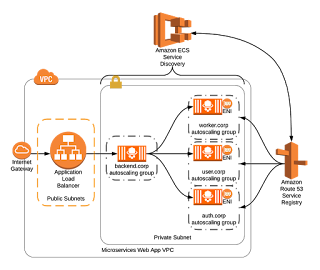
Comments
Post a Comment